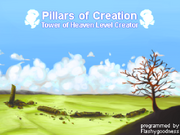
The introduction screen for the level creator.
Pillars of Creation is Tower of Heaven's level creator, allowing players to create and share their own levels. It is only accessible to players who have completed all eleven levels of the game.
Interface[]
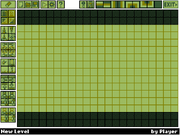
Level Creator interface.
Level building is based upon a grid, where selected objects can be "snapped" into place according to the grid size. Icons on the left represent objects that can be selected with the mouse and added to the grid by clicking. Only the light-coloured area can have objects placed in it; non-placeable areas are indicated with a black, pixelled colour. Playing area size can be adjusted in the settings.
Moving the mouse while clicking and holding will allow the selected object to be spread across the grid. Hovering over the object displays an explanation of what the object is and its purpose. Some objects take up more than one square, and others cannot be placed in midair without a row or column of blocks to support them. Former objects can be replaced with others by placing the latter object on the square.
Available objects[]
Most objects found in the levels of Tower of Heaven can be added with the level creator.
- Normal Block - A standard block that can be used as walls, ceilings or floors.
- Golden Block - A golden block that freezes the character if the law is set. If no divine law prohibiting the player from touching golden blocks is set, then this block becomes a normal block.
- Flash Block - A stationary block that alternates between normal and gold colour. This also reverts to normal if divine law is not set.
- Spikes - Adjustable on the floor or ceiling, they remain stationary throughout the game and serve as hazards. They can also remain suspended in the air.
- Hidden Spike - This spike must be adjusted over a floor block in order to be used. It will remain hidden in the placed area until the player's character approaches it.
- Fan - Can be placed midair and also on the ground. It propels the player's character upwards.
- Buzzsaws - There are four options: floor-left, floor-right, ceiling-left and ceiling right. When placed in the appropriate area, they will travel in the given direction on the given space.
- Butterfly - Travels in a clockwise circle around the set position. Unless the law prevents players from making contact with living creatures, then this is purely decorative.
- Window - Occupies nine grid squares, and can only be used for decoration.
- Grass and Dandelion - These must be placed on ground, and are only decorative unless the divine law prohibits it.
- Moving Platforms - Moves from the set position when stepped on in the direction specified: up, down, left or right. They will continue travelling in the set direction, off-screen, even if there are blocks in its path. Occupies four grid squares.
- Moving Blocks - Moves in the set position in the specified direction. They rebound when they hit blocks, walls, ceilings or floors. Also available in golden blocks.
- Walls and Ground - These serve the same purpose as normal blocks, but look different.
Necessary objects[]
In order to play a level, the level creator requires some objects to be placed on the grid prior to testing.
- Eid - The starting position of the player, occupies two grid spaces. If placed in midair, the player will fall from the given position until the character lands on the ground.
- Stairway - The given goal of the level, occupies nine grid squares.
Additional icons[]
- Eraser - Allows for deletion of objects placed on the grid. The picture of the object itself must be clicked on in order for the object to be removed.
- New Level - Erases the entire grid interface and resorts to a blank grid with the default settings.
- Open Level - Opens a screen similar to that of the "Load Custom" option on the titlescreen. Custom levels from other creators and any saved levels can be opened in the level creator.
- Save Level - Saves the current level on screen.
- Playtest - Allows the current level to be played. Eid and the stairway must be placed on the level before it can be tested.
- Configuration - Lets the player adjust settings that affect gameplay and presentation of the level.
- Help - Opens a screen that gives basic information about the level creator.
Configuration[]

Level Configuration screen
Settings for the created level can be changed by clicking on the gear icon to the right of the "Playtest" icon. This opens a screen that allows the changing of the level name, the author's name and other configurations that affect gameplay.
- Name - Changes the name of the level.
- Author - Changes the name of the creator of the level.
- Comment - Allows a comment to be added when the level is custom loaded.
- Music - Changes the track from Tower of Heaven's soundtrack that plays during the level. The default is set to the track "Pillars of Creation".
- Size - Adjusts the width and height of the level which objects can be placed upon.
- Time Limit - Changes the minutes and seconds timeframe the player has to complete the level in. This can also be set to "None".
- Laws - Allows laws for the overall level to be set.
Sharing[]

An example of the custom level screen.
Levels created can be shared with a code that can be pasted into the "Load Custom" for other players to try out. In order to share a level, it must be passed by the creator. Once the level is passed and saved, the code will become available on the "Load Custom" screen. Any further adjustments to the level require the player to retest their created level again. Selecting "Import" on the screen overrides the level in the slot with the imported level.
| |||||||||||